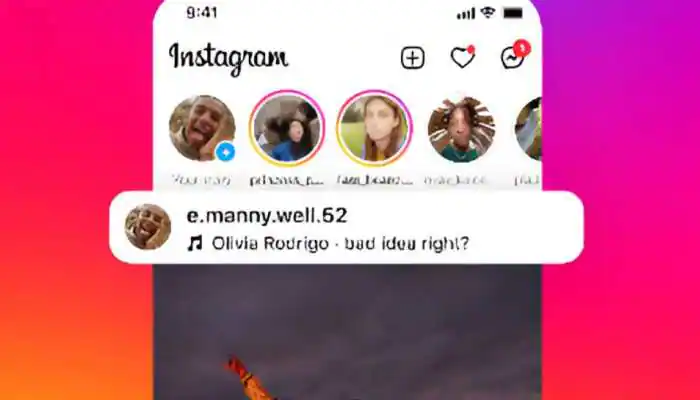Instagram’s New Public Comment Feature for Stories is Here!
Are you a fan of Instagram Stories? Well, there’s an exciting new update coming your way. Instagram, the popular social media platform, has just launched a fresh feature that lets you leave public comments on Stories. Yes, you read that right! Now, everyone can see your comments for 24 hours. However, it’s not clear whether you can save or archive these comments.
Additional Instagram Updates: New Fonts and Animations
Instagram has not stopped with just the commenting feature. The platform, owned by Meta, is also bringing in some new fonts and fun text animations. That’s not all — the Instagram Creator Lab is now live in India with full support for both English and Hindi. This lab aims to empower creators to up their content game.
What’s Changing with Replies to Stories?
Before this update, if you wanted to respond to a Story, your replies would only be seen privately by the person who posted it. Thanks to the new feature, your comments can now be viewed publicly by all followers for a whole day. This new feature is expected to make interactions on the platform more engaging and lively.
Adam Mosseri’s Take on Instagram’s New Disappearing Story
Adam Mosseri, the head of Instagram, has made some critical announcements about the platform’s direction. According to him, Instagram is shifting its focus towards short-form content over long videos. He believes that shorter videos help users connect better with each other, making the platform more interactive and enjoyable.
How to Add Comments on Instagram Stories
Curious about how to use this new feature? We’ve got you covered. Follow these simple steps to start commenting on Instagram Stories.
Step 1: Open the Instagram App
First, make sure to open your Instagram app. Find the Story of the person whose content you wish to comment on.
Step 2: Tap on the Comment Button
At the bottom of the screen, you’ll notice a small comment button. Tap on it to open the comment box.
Step 3: Type Your Message
In the comment section that opens up, go ahead and type your message.
Step 4: Press the “Send” Button
Once you’re happy with your comment, hit the “Send” button to post it.
Step 5: Wait for a Response
The person who posted the Story will get your comment. If they decide to reply, you’ll receive a notification. You can then check out their response.
Engaging with Stories is Now Easier and More Fun!
This new comment feature is set to make Instagram even more interactive and engaging. Imagine the conversations and interactions you can now have, all visible to your followers and other viewers of the Story!
New Creative Tools for Content Creators
The additional fonts and text animations, along with the Instagram Creator Lab, provide fresh ways for content creators to express themselves. It’s an exciting time for anyone looking to up their Instagram game. You now have more tools at your disposal to make your stories stand out like never before.
What Does This Mean for Instagram Users?
If you love sharing your daily moments through Instagram Stories, this update is definitely for you. You can now get real-time feedback and engage in conversations with your followers publicly. This new feature could change how we interact on the platform, making it more community-oriented.
In conclusion, Instagram’s latest updates bring new ways to connect and create content. With the ability to leave public comments on Stories, new fonts, and the launch of the Creator Lab in India, there’s plenty to look forward to. Whether you’re a casual user or a dedicated content creator, these updates are likely to enhance your Instagram experience.
So, open the app, check out a Story, and start commenting. Let the interaction begin!